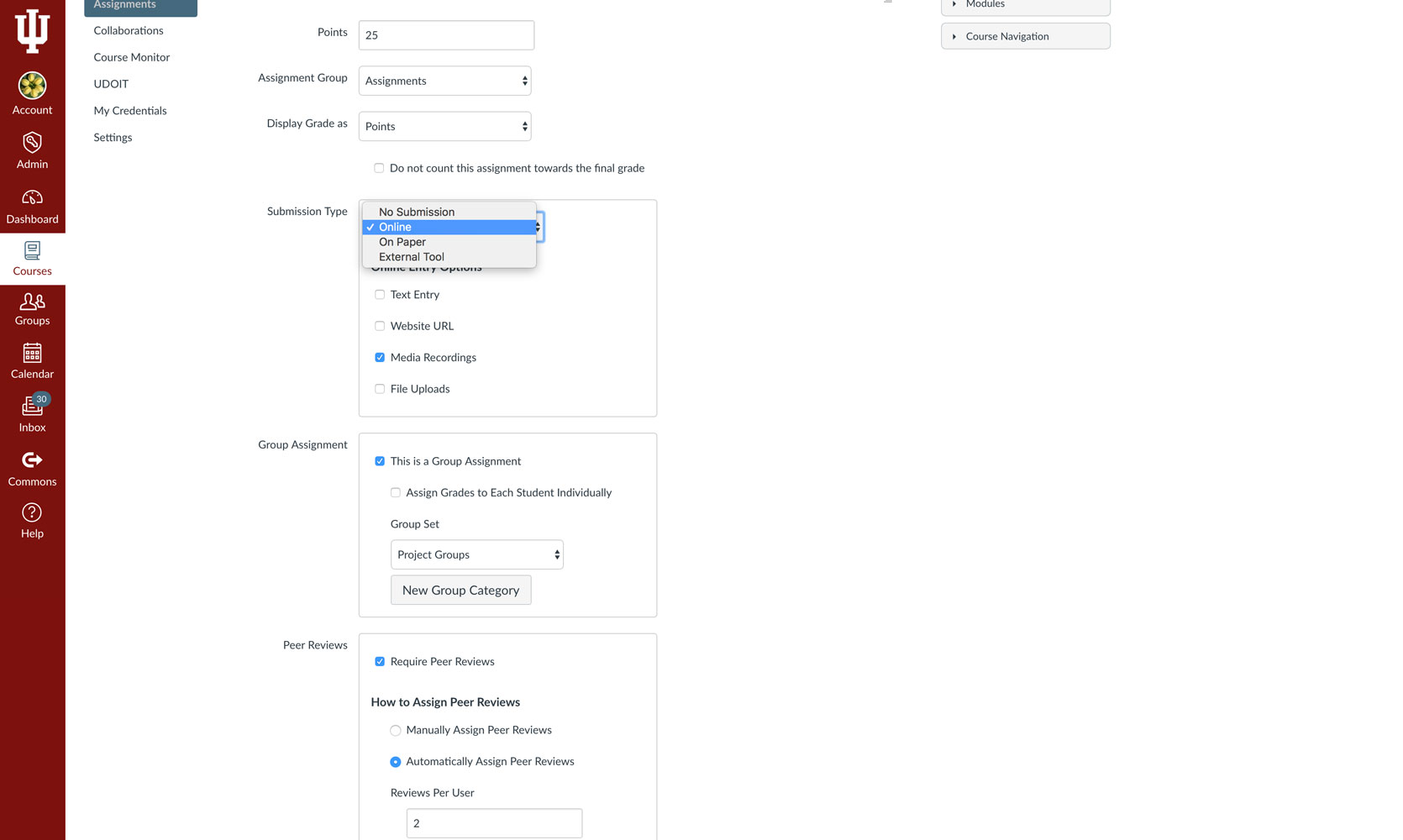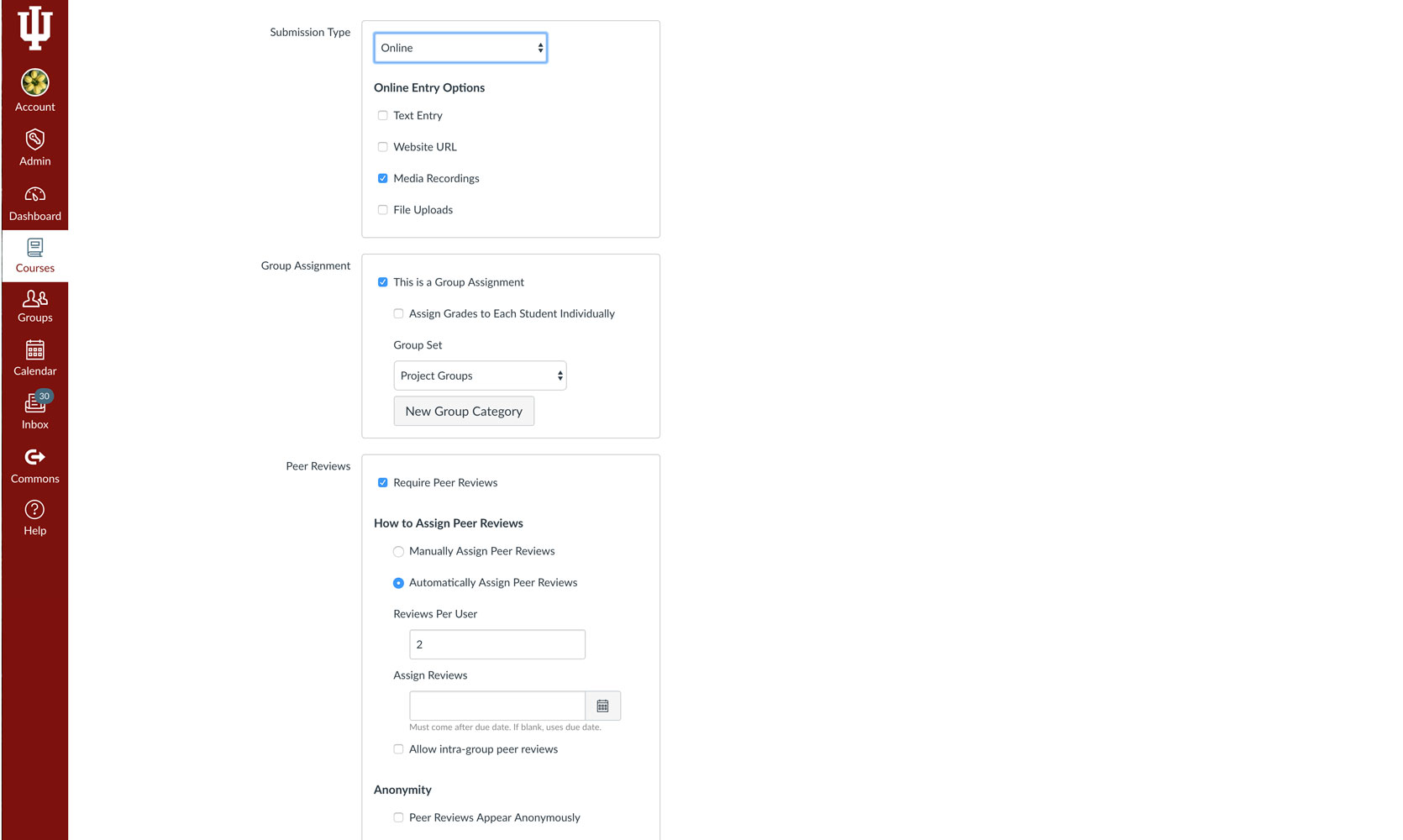Images and Videos of Canvas Assignments
About this Tool
You can use Canvas Assignments tool to create and collect assignments from individual students and groups. The Assignments tool allows for a variety of submission types such as files, links, audio or video. This allows you to assess student learning in a variety of ways. In addition to the Canvas Assignments tool, graded Quizzes and graded Discussions can be categorized as Assignments and appear in the gradebook under Assignments. The Canvas Assignment tool can be customized with points, assignment groups, grade displays, submission type, due date, external tools, anonymous grading, and assigned to specific students or student groups.
Key Features for Teaching and Learning
-
Grade submissions with SpeedGrader. SpeedGrader allows for instructors to view assignment details such as number of assignments that have been submitted, download submissions, grade using a rubric, write comments, grade anonymously, and provide audio and video feedback.
- Provide clear and concise instructions. The Canvas Assignments tool allows for customizable text input in the Rich Content Editor, enabling you to customize your assignments to have the look and feel you want as well as the specific sections you want.
- Group assignments and weight grades. In the Assignments tab, you can group assignments and add grade weights to each assignment group.
Teaching Stories using this Tool
Show all stories using Canvas Assignments Show less
Resources
Keywords
Categories
Availability
- This tool is available for Faculty
- This tool is available for Staff
- This tool is available for Students
- This tool is available for Guests
- Available university-wide, across all campuses
Cost
No additional cost
Privacy, accessibility, and other information
- Canvas (Instructure) accessibility
- Create accessible Canvas sites: Assignments
- Canvas (Instructure) privacy policy
-
Integrated into Canvas.
Available in Navigation.