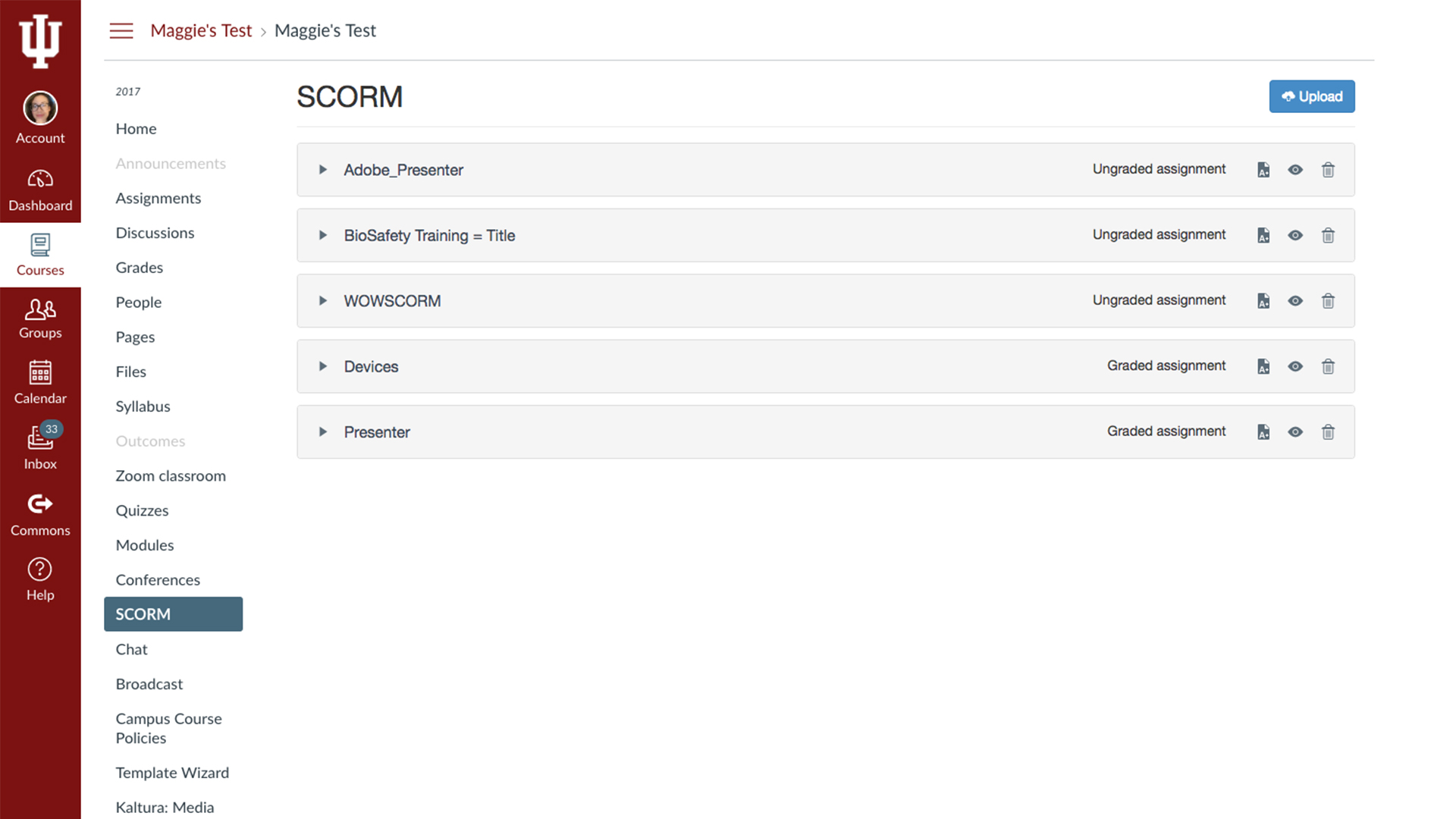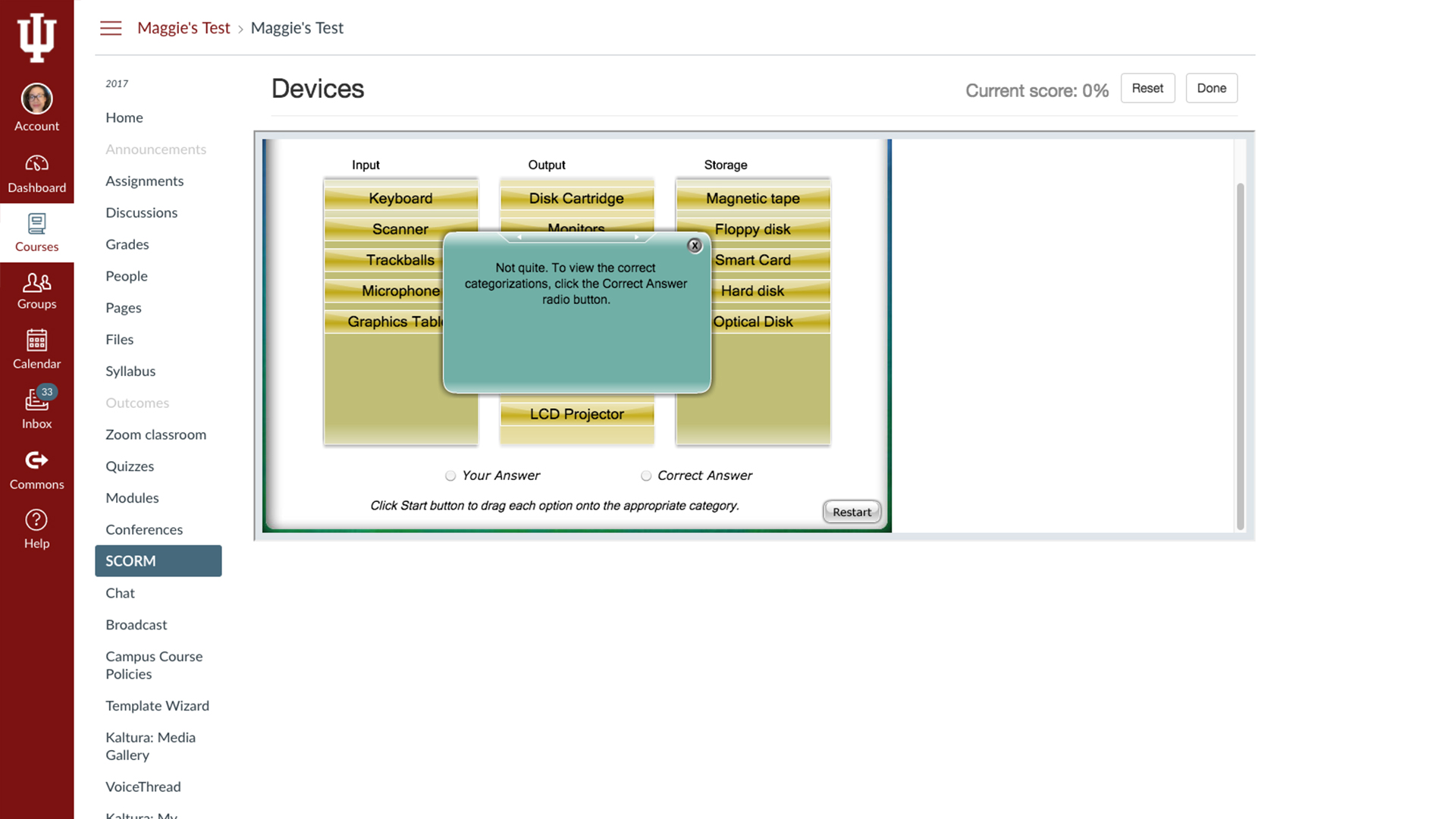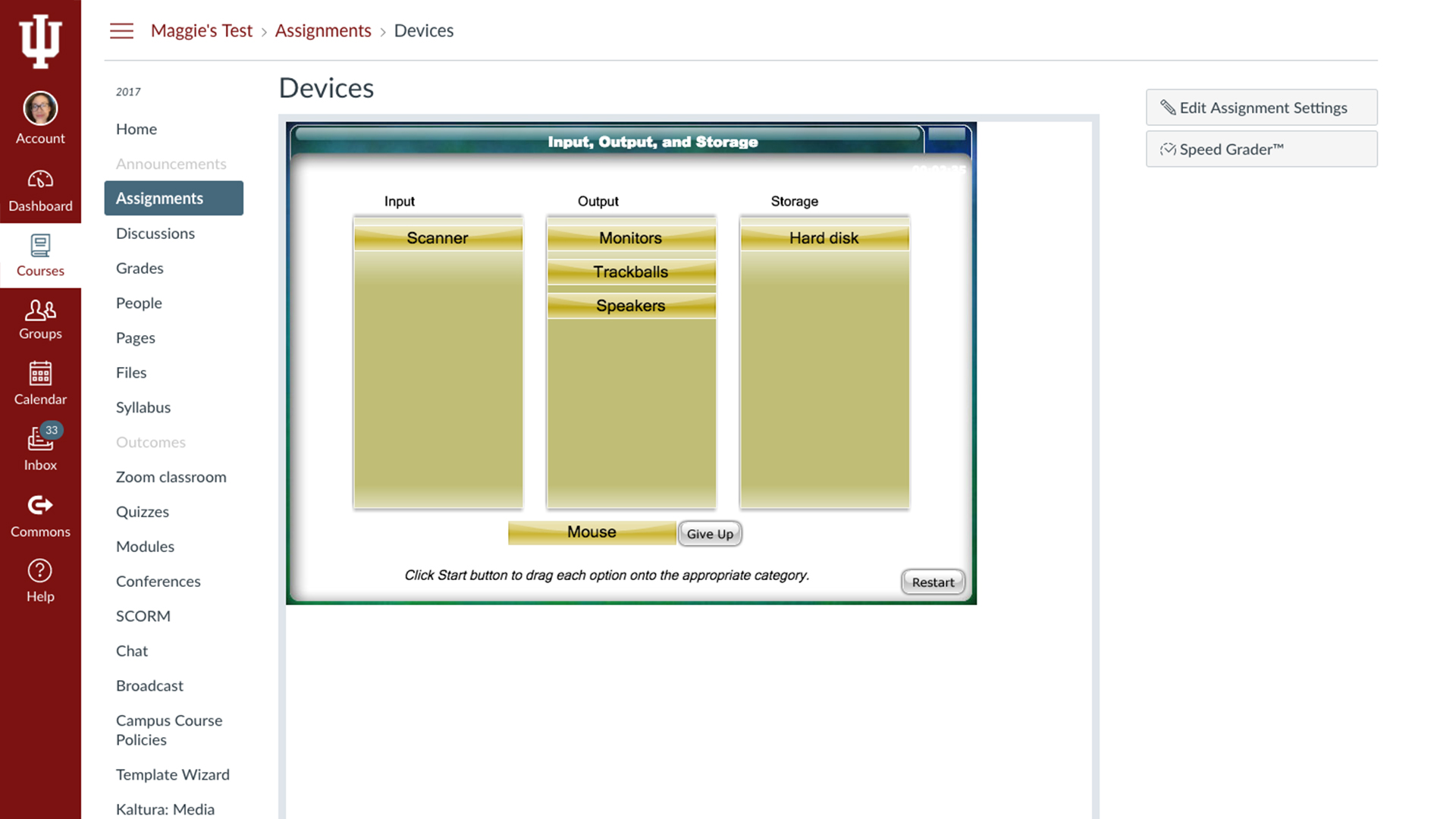Images and Videos of Canvas SCORM Tool
About this Tool
Scorm stands for "Shareable Content Object Reference Model." It is a collection of standards and specifications for eLearning. With the Canvas SCORM tool, you can upload SCORM packages into a course and use them as either graded or ungraded assignments. Your students will access the SCORM object via the Assignments tool. If you have made it a graded assignment, students' scores on the assignment will appear in the gradebook. While the Canvas SCORM tool can play SCORM content and, if you wish, return a score to the Canvas gradebook, it does not provide reports on other tracking that may occur within the SCORM package, regardless of how the SCORM package is set up.
Key Features for Teaching and Learning
- Add external tools. SCORM is a like a common language Canvas "speaks" with other eLearning tools and services, which means you can integrate more resources, activities, and assignments in your class.
- Automatically return grades to Canvas. When you use SCORM to integrate external tools and resources, your students can complete assignments using those tools and resources, and the grades will automatically be recorded in your Canvas Gradebook.
Keywords
Categories
Availability
- This tool is available for Faculty
- This tool is available for Staff
- This tool is not available for Students
- This tool is available for Guests
- Available university-wide, across all campuses
Cost
No additional cost
Privacy, accessibility, and other information
- Canvas (Instructure) accessibility
- Canvas (Instructure) privacy policy
-
Integrated into Canvas.
Available in Navigation.