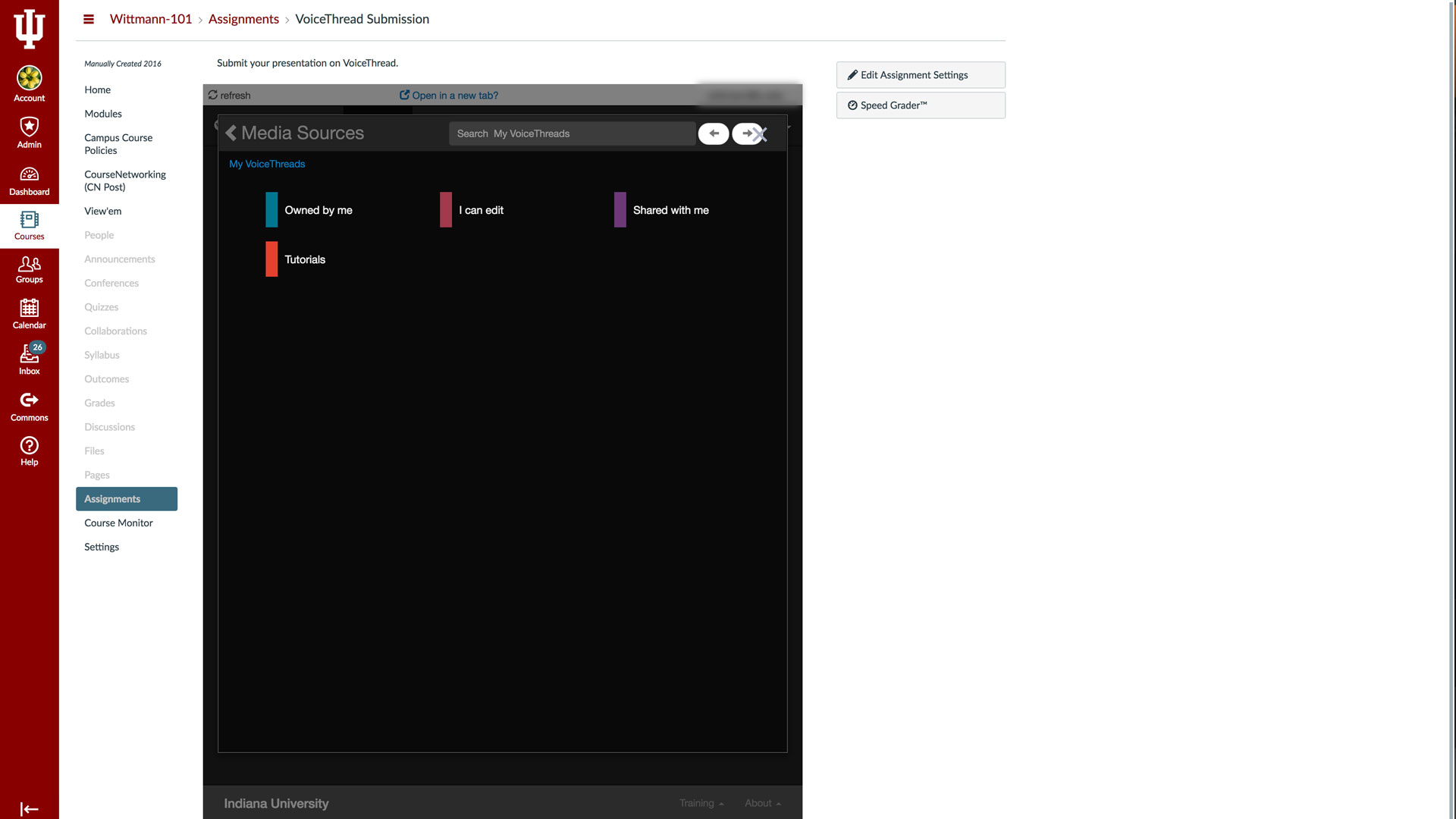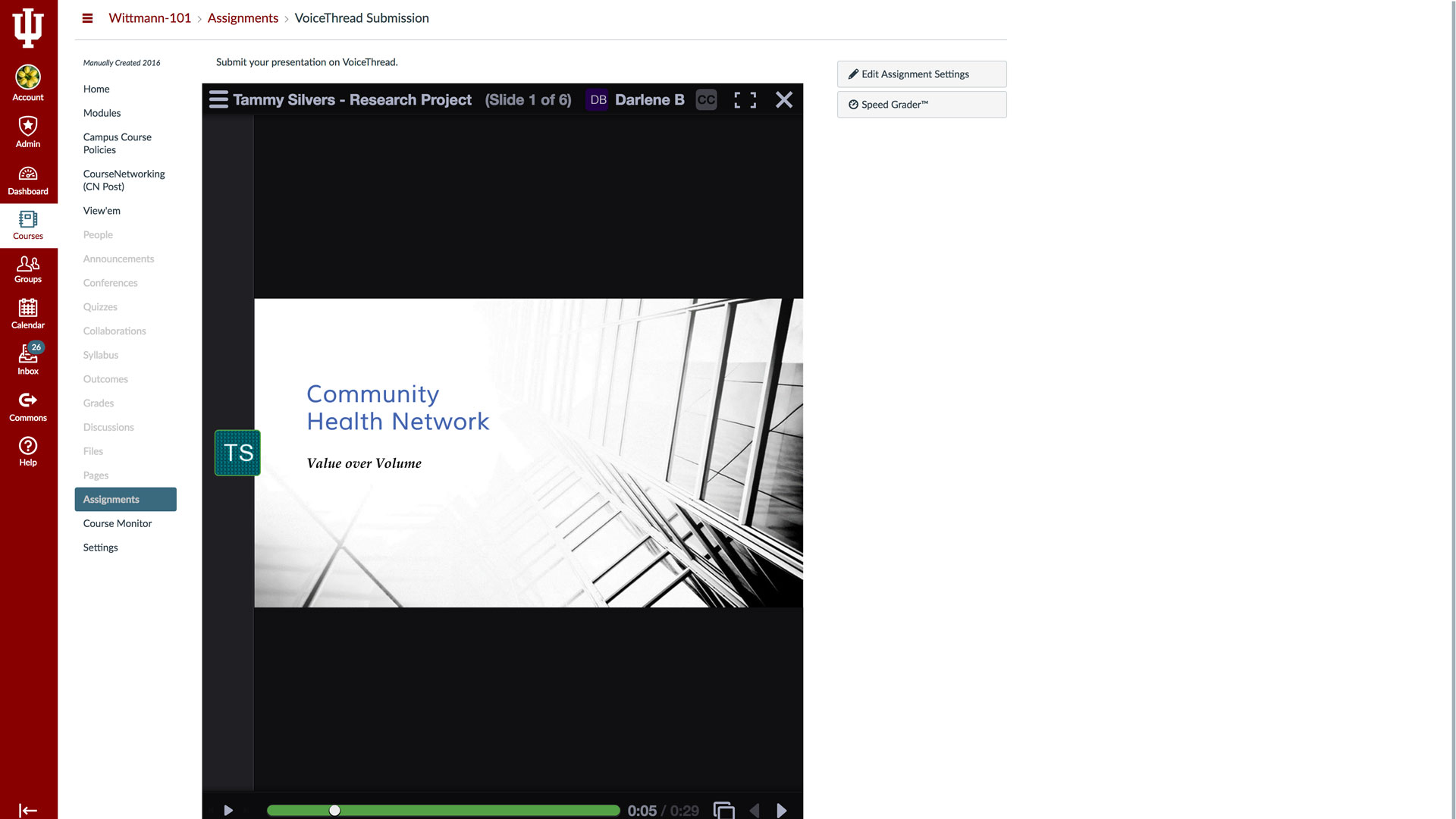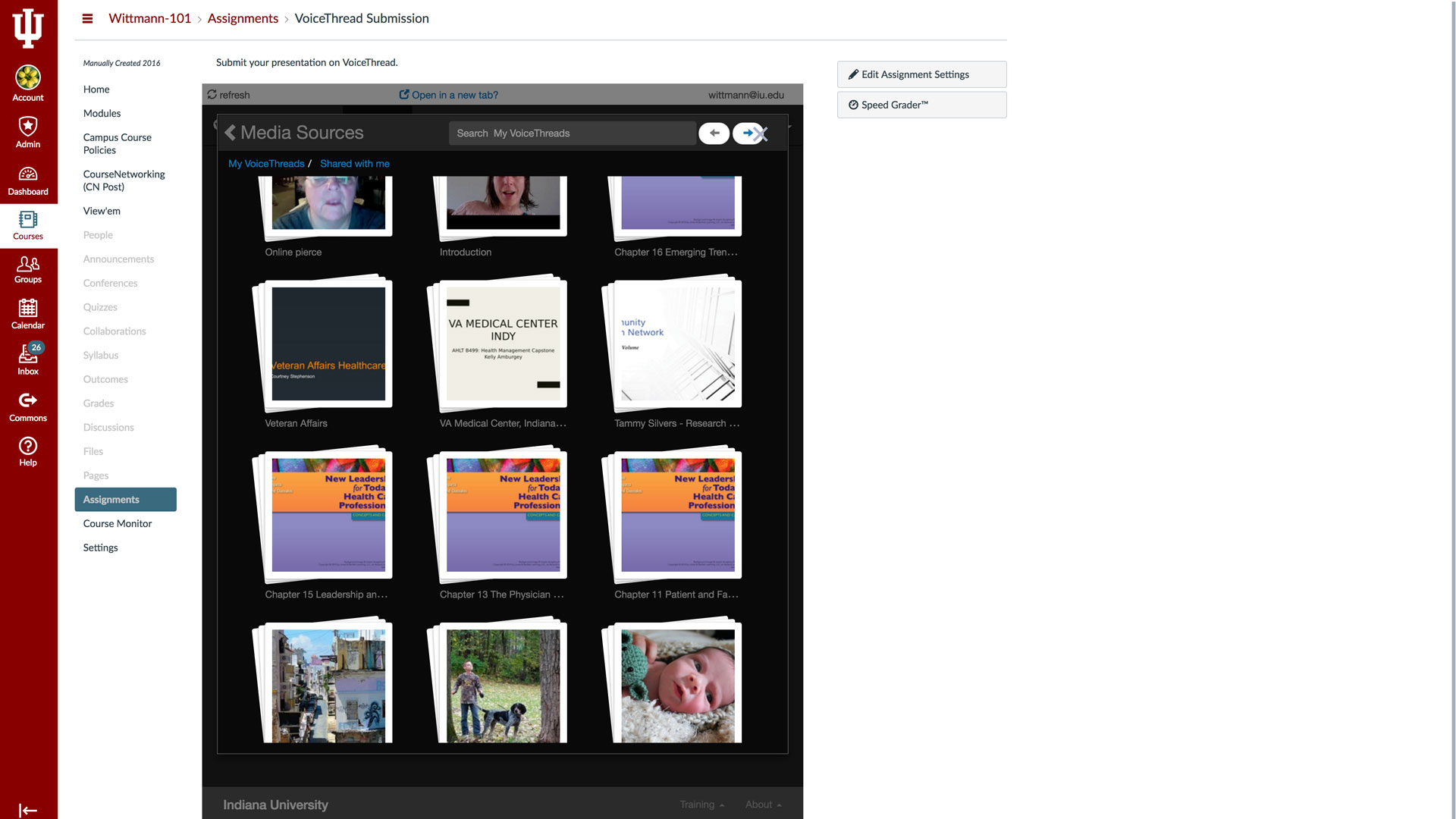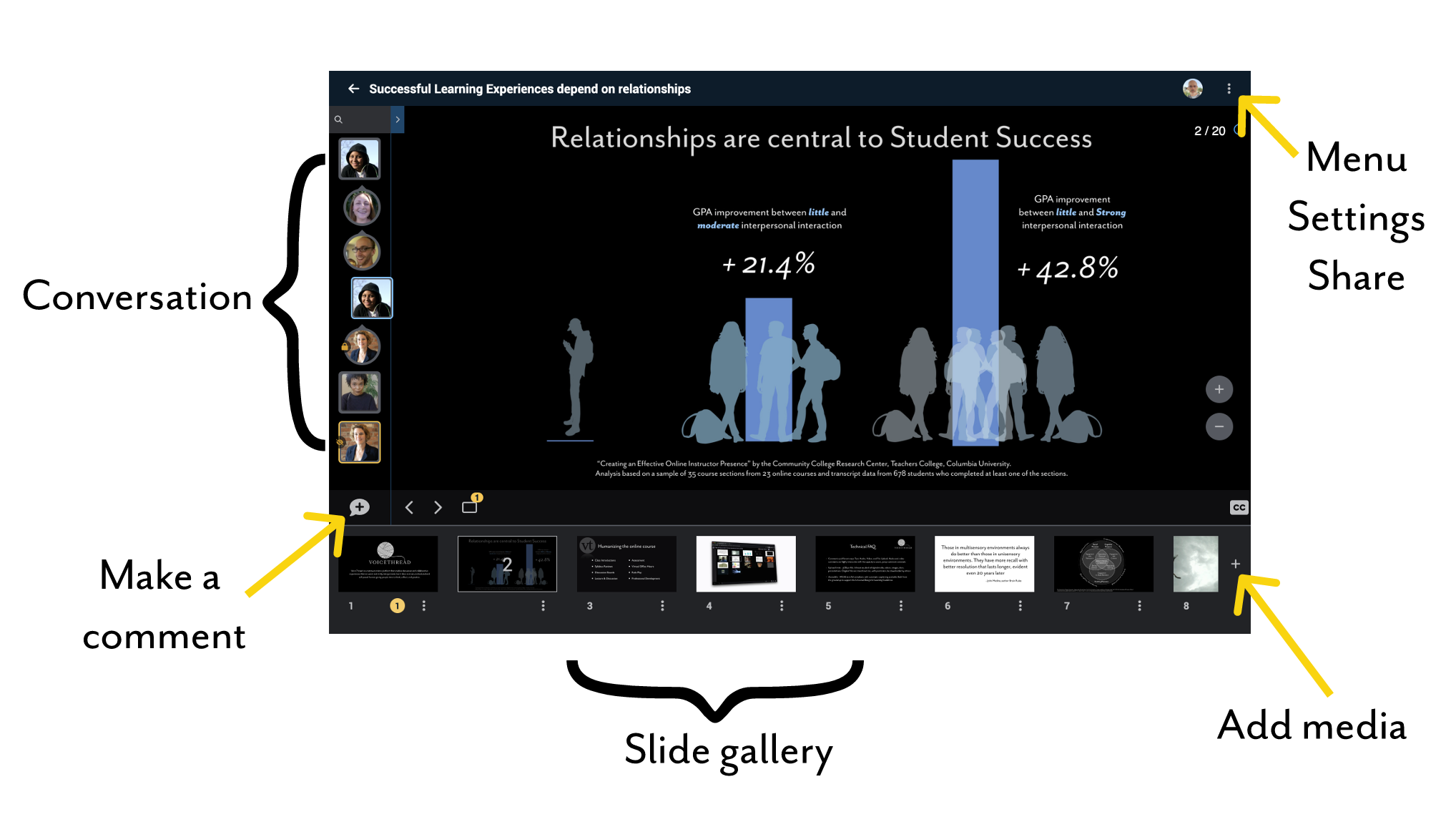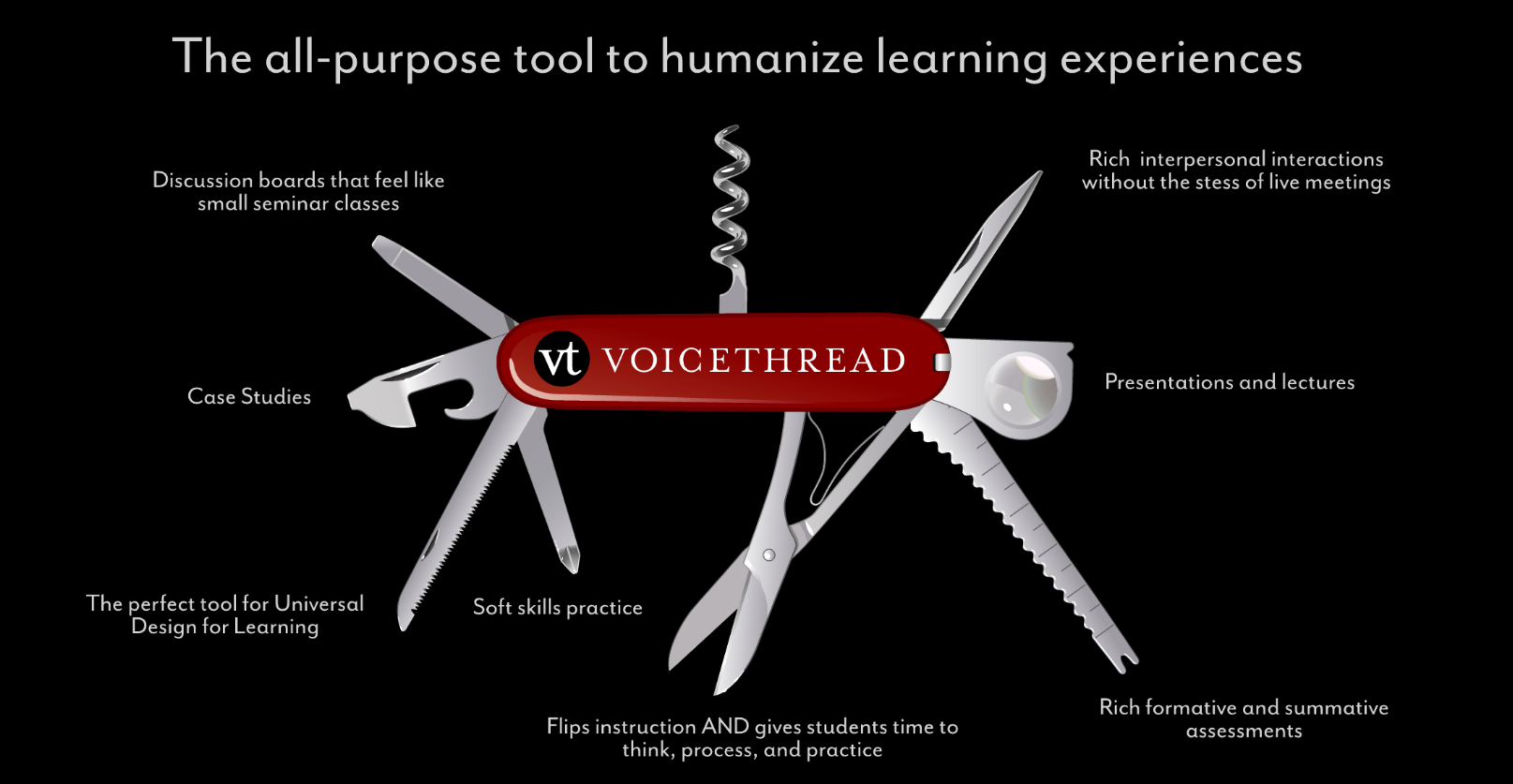Images and Videos of VoiceThread
About this Tool
Indiana University's enterprise license for VoiceThread expires on December 31, 2024.
After the above date, VoiceThread will only be available for Faculty and Students by placing an order through IU eTexts. For more information, see About the Voicethread Retirement.
A VoiceThread is a persistent virtual space that you can use to host interactive lectures and discussions that are warm, low-stress, and thoughtful. Use it for formative or summative video-based skills assessments, presentations, interactive lectures, icebreakers, wisdom walls, and more. These spaces are people-rich and bot-free. Using VoiceThread can help build community, reinforce belonging, and increase the quality and quantity of authentic interpersonal interactions in a course—all without any scheduling.
Key Features for Teaching and Learning
- Leverage VoiceThread's integration with Kaltura@IU. If you create or use videos that are stored in Kaltura, you can easily pull them into VoiceThread, along with their captions.
- Conforming to the principles of Universal Design for Learning. VoiceThread supports a broad range of media types and modes of student and faculty interaction.
- Close Captioning. All video and audio uploaded and all audio and video comments are closed captioned automatically.
- Canvas Integration. Create assignments integrated with Canvas. VoiceThread integrates with Canvas Assignments, allowing you to create several types of assignments in VoiceThread that link to the Canvas Gradebook.
This feature description includes vendor-provided information.
Resources
Keywords
Categories
Similar tools
GoReact, Flipgrid
Availability
- This tool is available for Faculty
- This tool is not available for Staff
- This tool is available for Students
- This tool is not available for Guests
- Available university-wide, across all campuses
Cost
Bursar-billed fee. Available through IU eTexts.
Privacy, accessibility, and other information
- VoiceThread accessibility
- VoiceThread privacy policy
-
Integrated into Canvas.
Available in Navigation and as an external tool in Assignments and Modules.