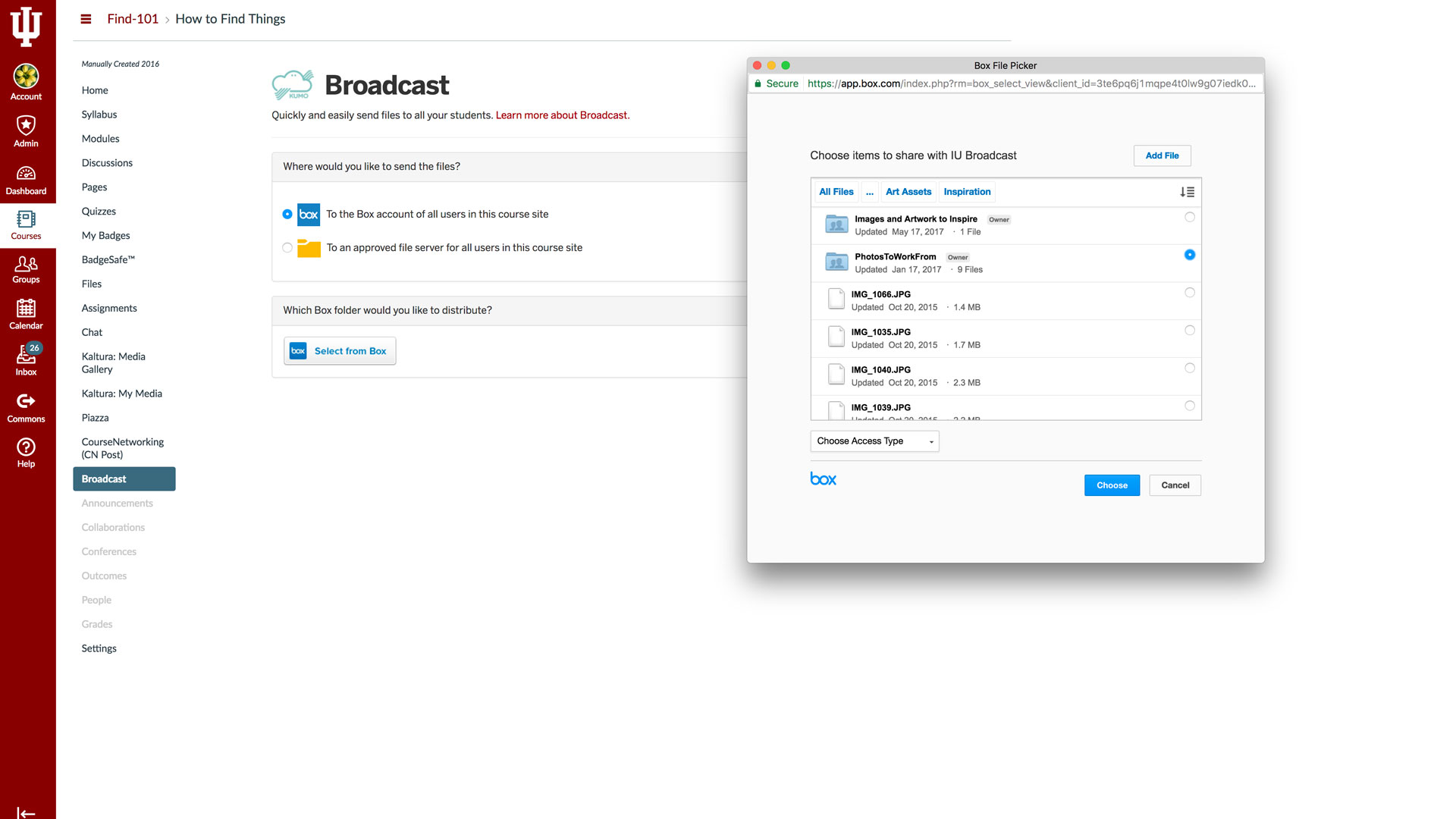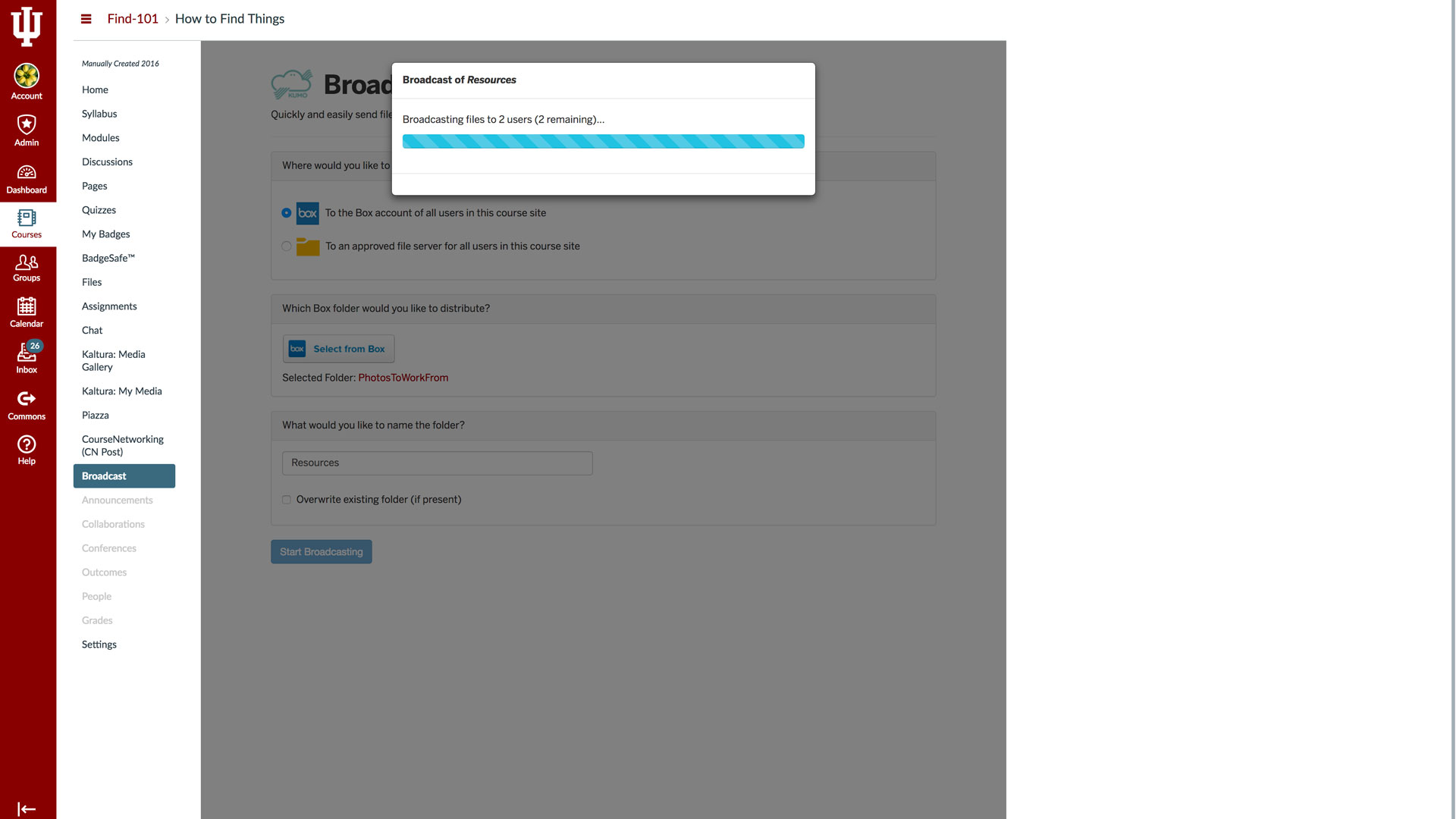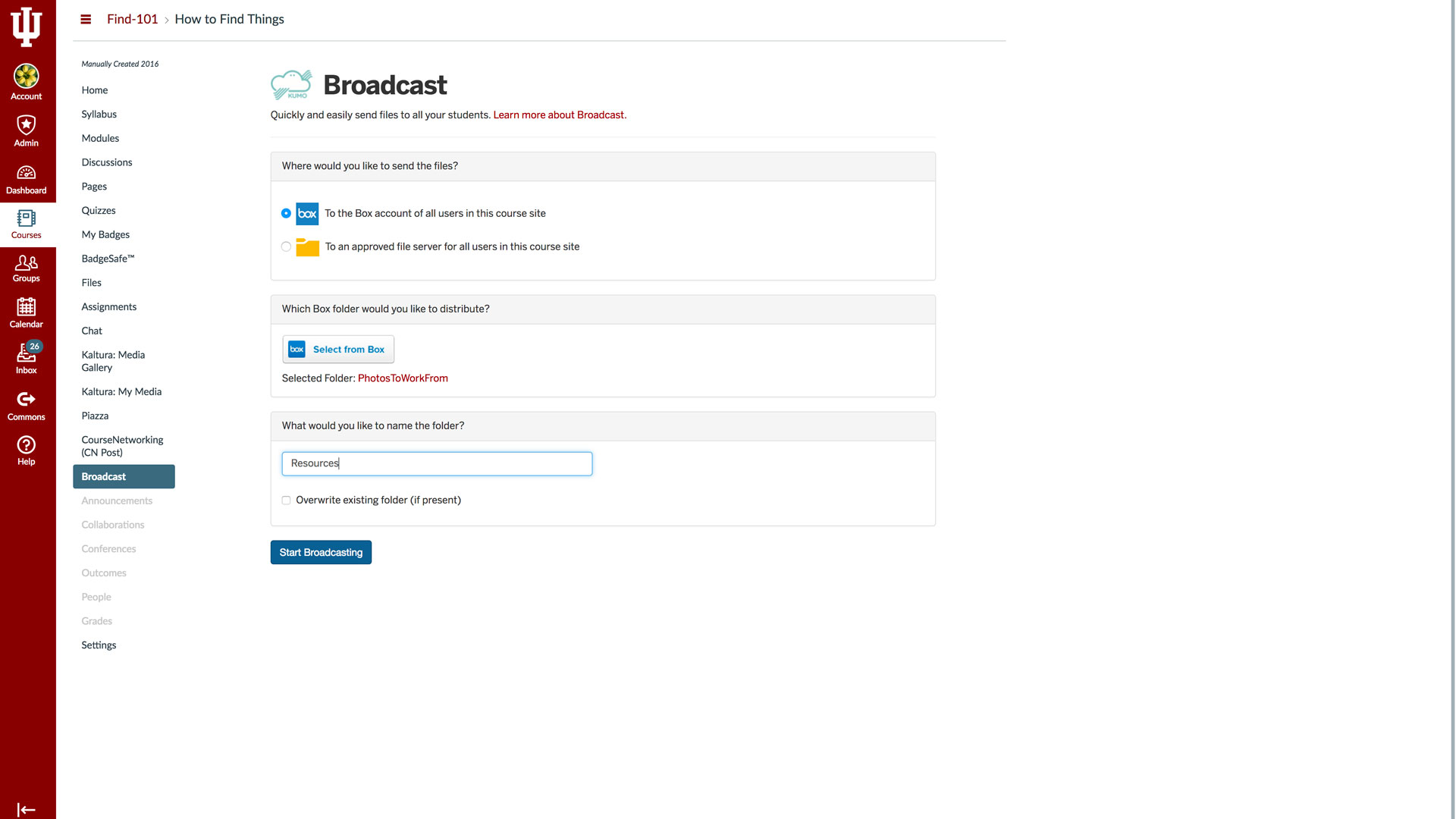Images and Videos of Broadcast
About this Tool
The Broadcast tool in Canvas gives you the ability to automatically distribute copies of files, folders, or large data sets to each student in your course.
You have two options for distribution. You can copy a folder from your Microsoft OneDrive at IU account to the Microsoft OneDrive at IU accounts of all of your students; the folder you broadcast will appear in each student's OneDrive account inside a new top-level folder called "My Courses." Or, for large data sets and extremely large files (such as GIS or statistical applications) that perform best when hosted on a file server, you can copy a ZIP archive to private folders on an IU file server for each of your students.
Key Features for Teaching and Learning
- Distribute files two ways. Use Microsoft OneDrive at IU to distribute files or use a file server to distribute a zipped data set.
- Send copies to new students. You can send copies of previously broadcast folders to new students who have been added to your course roster.
- Fix mistakes. If you accidentally broadcast the wrong folder, you can use Broadcast to overwrite every file in every copy of the previously broadcast folder.
- Add and update files. You can add new or updated files to a previously broadcast folder by using Broadcast to overwrite every file in every copy of the previously broadcast folder.
Keywords
Categories
Availability
- This tool is available for Faculty
- This tool is not available for Staff
- This tool is not available for Students
- This tool is not available for Guests
- Available university-wide, across all campuses
Cost
No additional cost
Privacy, accessibility, and other information
-
Integrated into Canvas.
Available in Navigation.