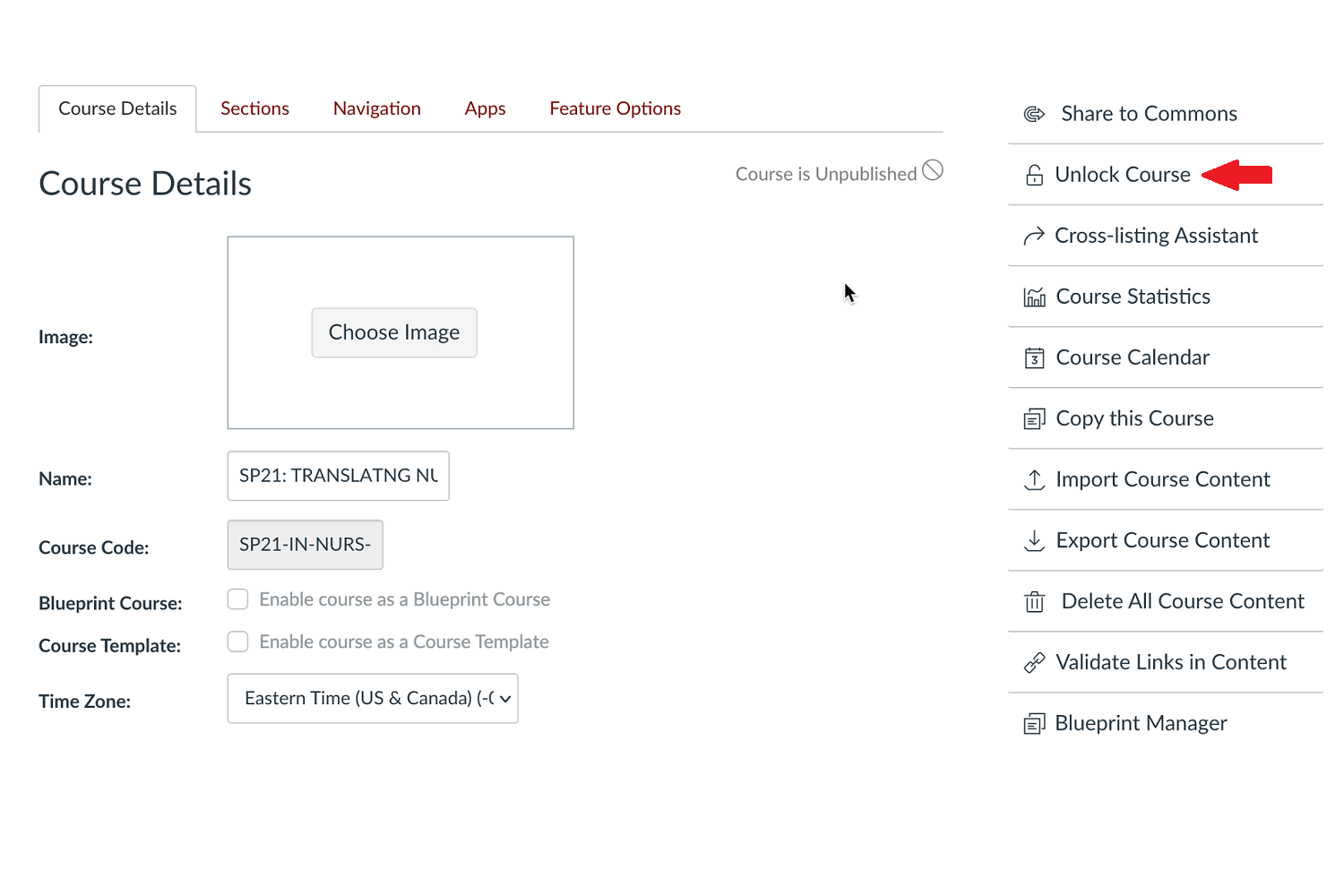Images and Videos of Course Unlocker
About this Tool
The Canvas Course Unlocker allows you to unlock a course after the term ends, usually in order to add/remove users or to allow students to submit work. The "Unlock Course" button appears in the Settings sidebar after the end date for the term or the course has passed. Once the course has been unlocked, instructors can make desired changes and then relock the course in one of two ways: either manually, with the "Lock Course" button, or automatically, by setting a course end date to lock the course in the future.
Key Features for Teaching and Learning
- Unlock a course. Canvas courses are locked by default after the term expires. This tool allows instructors to unlock courses that have been locked.
- Relock a course. Unlocked courses remain open for one month by default. The "Lock Course" button allows instructors to relock a course immediately.
Keywords
Categories
Availability
- This tool is available for Faculty
- This tool is available for Staff
- This tool is not available for Students
- This tool is not available for Guests
- Available university-wide, across all campuses
Cost
No additional cost
Privacy, accessibility, and other information
-
Integrated into Canvas.
Available in Course Settings.