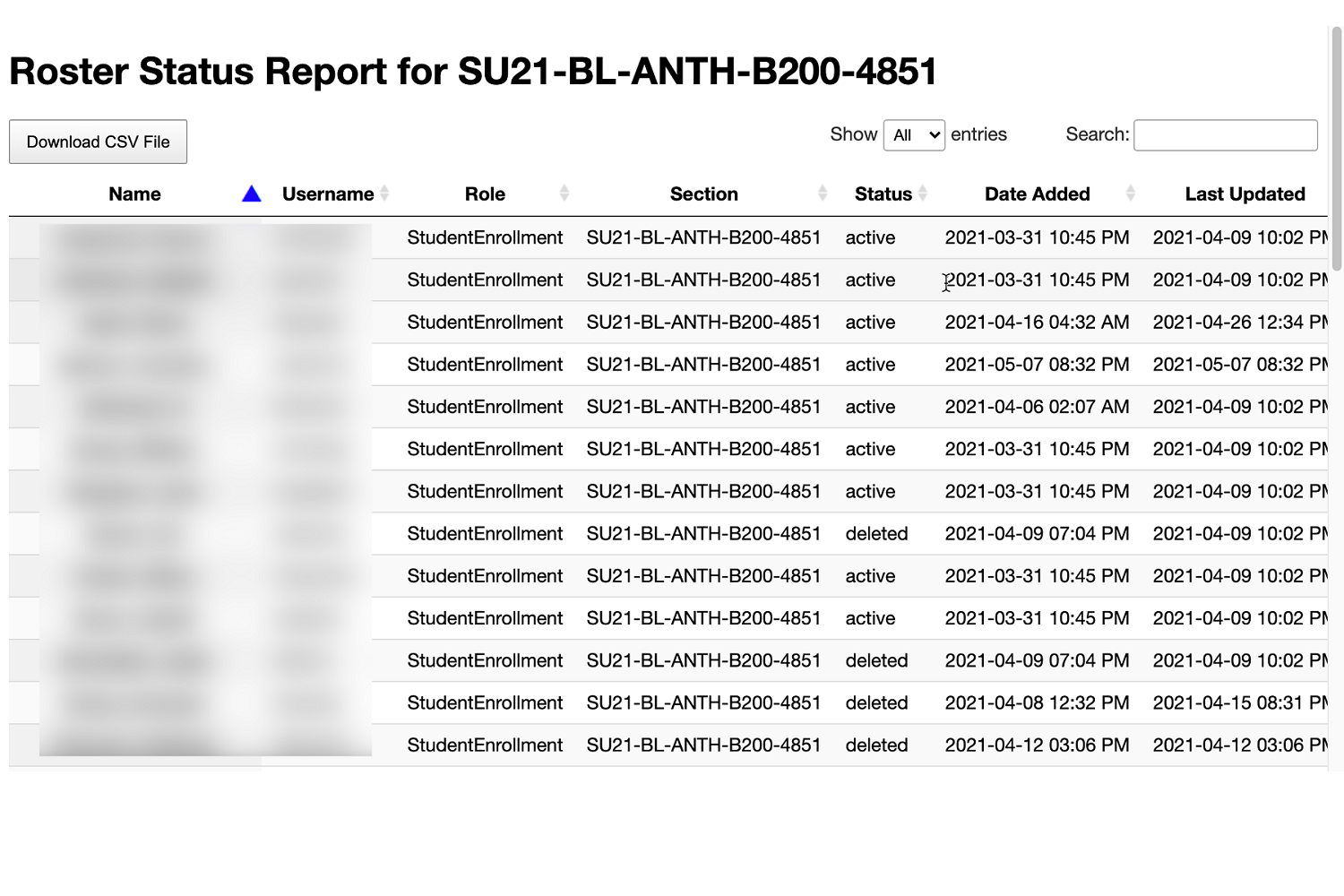Images and Videos of Roster Status Report
About this Tool
Canvas does not notify you when students are added to or removed from your courses as the result of SIS updates. This locally developed tool help you track when each student was added or removed from your course. For each current or previously enrolled student, the report gives you their name, username, role, section, enrollment status, date added to the course, and date their enrollment status was last updated.
Key Features for Teaching and Learning
- View student enrollment status. You can view the enrollment status of all current and previously enrolled students.
- Search and filter student data. You can use the search box to search for or filter the data in any column.
- Choose how you sort. Click the column headings to sort on any column in the report.
- Export student enrollment data. To export and download the report data, click Download CSV File.
Keywords
Categories
Availability
- This tool is available for Faculty
- This tool is available for Staff
- This tool is not available for Students
- This tool is not available for Guests
- Available university-wide, across all campuses
Cost
No additional cost
Privacy, accessibility, and other information
-
Integrated into Canvas.
Available as an external app in Reports and Dashboards or via the More Options menu in Canvas People.