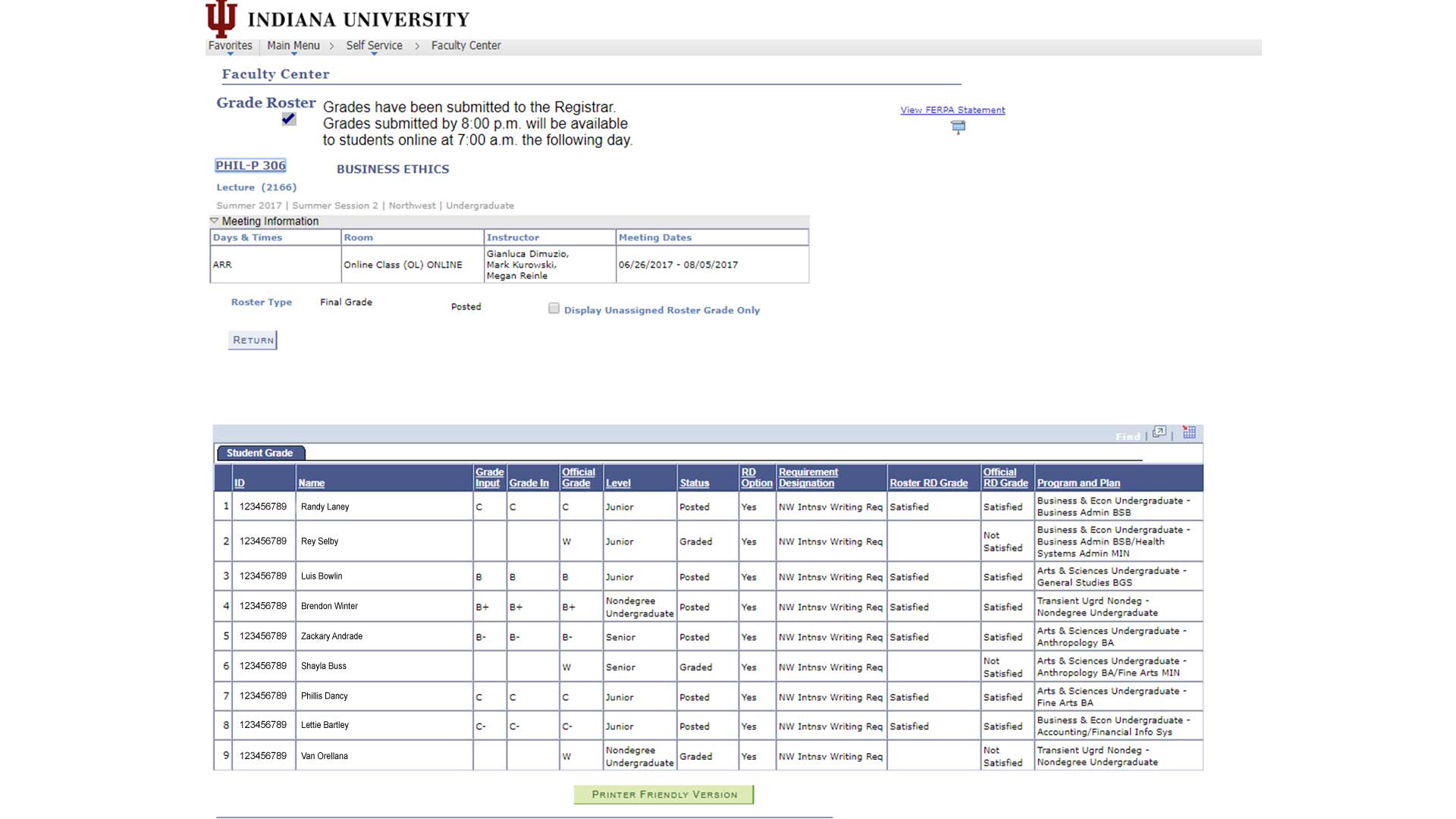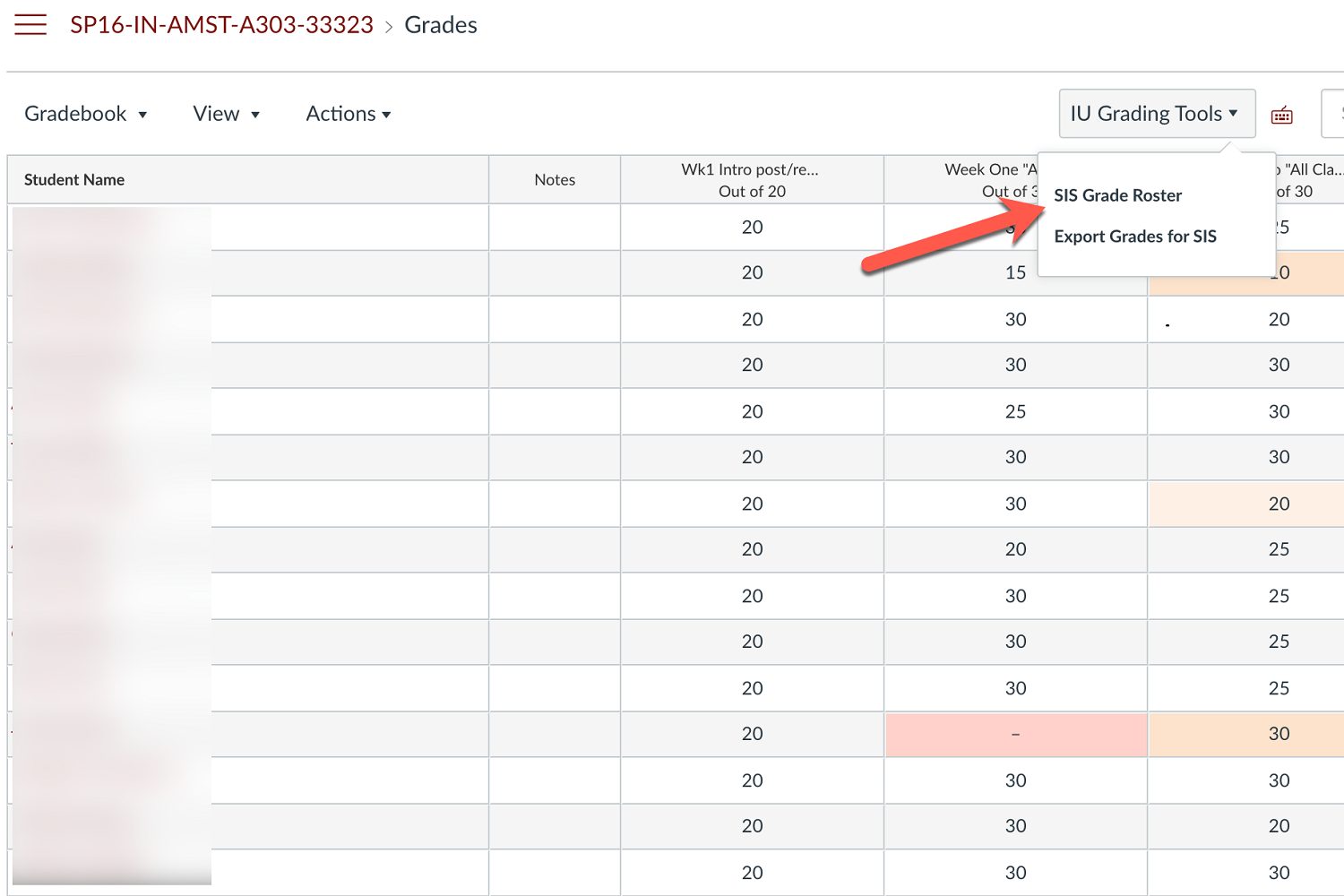Images and Videos of SIS Grade Roster
About this Tool
The SIS Grade Roster tool in Canvas facilitates navigation to your course's final grade roster in the PeopleSoft Faculty Center so you can transfer grades from Canvas to SIS. If your course has just one section, launching the tool will take your directly to the grade roster. If your course contains additional crosslisted or ad hoc sections, you will be directed to your course list in the Faculty Center. From there you'll need to select the Grade Roster for the section you wish to work with.
Key Features for Teaching and Learning
- Open grade roster in SIS. For courses that have only one section, launching the SIS Grade Roster tool takes the instructor to the corresponding Final Grade Roster in PeopleSoft.
- Transfer grades from Canvas to SIS. Using the SIS Grade Roster tool allows you to pull grades directly from Canvas rather than manually entering them.
- Override a grade. When grades are loaded into SIS, override grades take precedence over calculated grades.
Keywords
Categories
Availability
- This tool is available for Faculty
- This tool is not available for Staff
- This tool is not available for Students
- This tool is not available for Guests
- Available university-wide, across all campuses
Cost
No additional cost
Privacy, accessibility, and other information
-
Integrated into Canvas.
Available under the IU Grading Tools menu in the Canvas Gradebook.