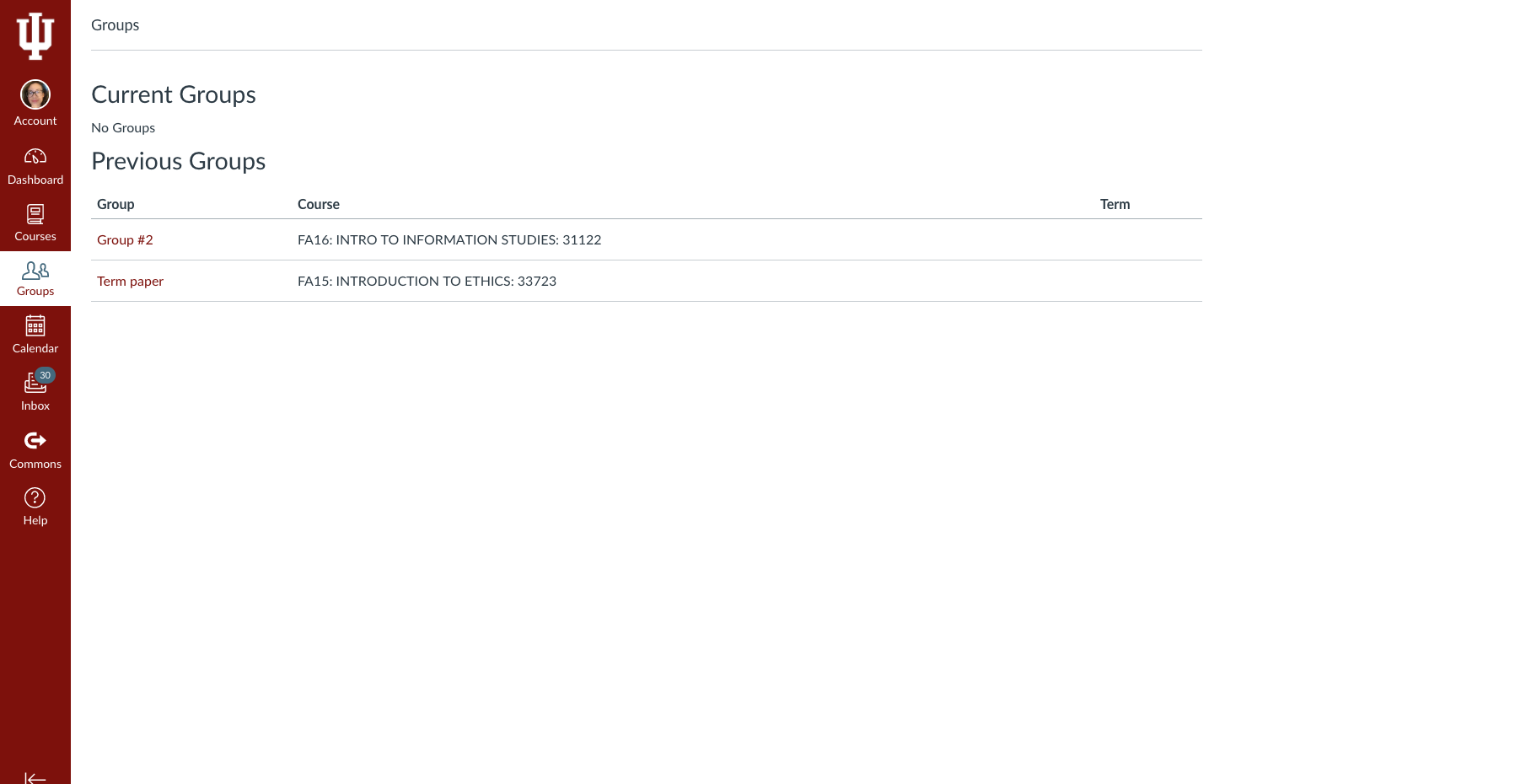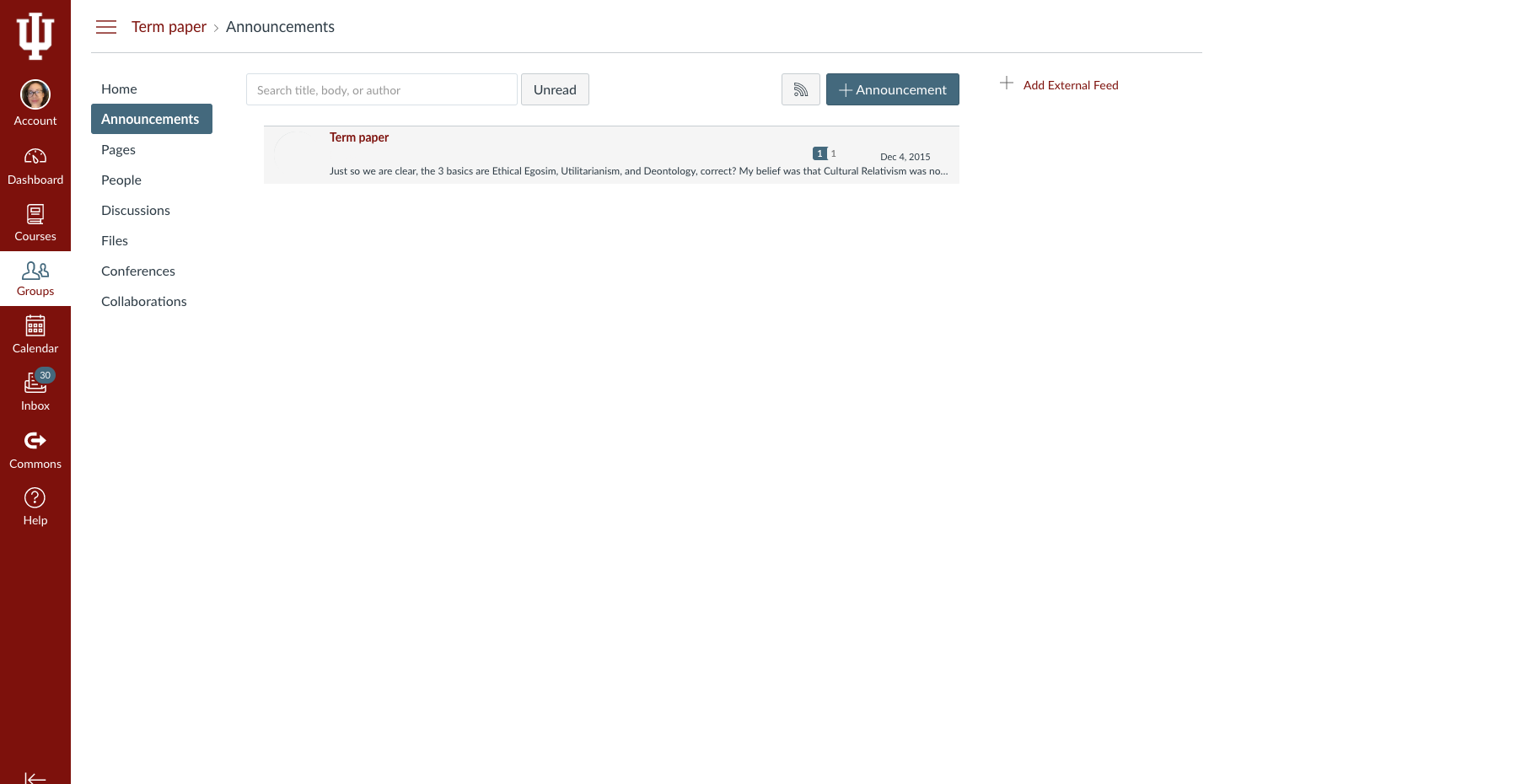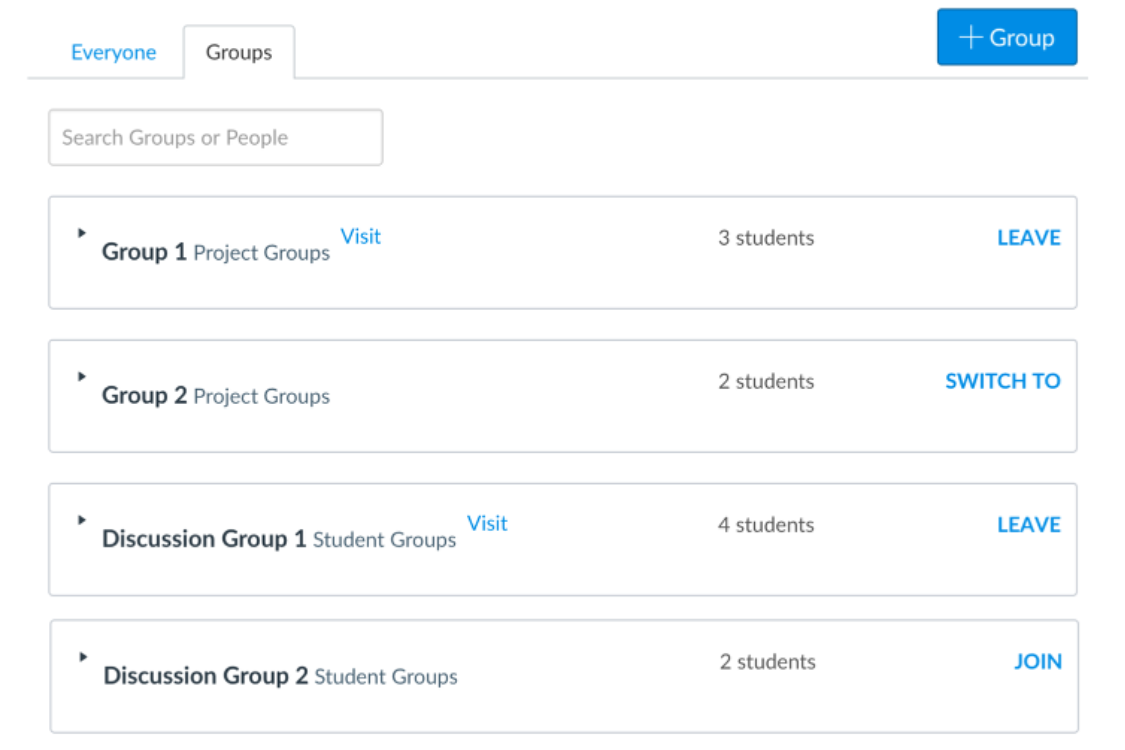Images and Videos of Canvas Groups
About this Tool
Canvas Groups are collaborative work spaces where your students can work together on projects and assignments. You can place students into groups manually or you can randomly distribute students across any number of groups. Your students can also be permitted to create their own groups. You and your students will have full access to many of the same tools found in Canvas course sites, including Announcements, Collaborations, Discussions, Files, and Pages.
If you are looking for how to "group" your assignments in order to weight grades, see the Instructor Guide from Canvas Community.
Key Features for Teaching and Learning
- Create group assignments. Assign your students to groups to work on collaborative projects with only one submission per group
- Change or keep groups. You can have different groups for different assignments or you can keep the same groups all semester.
- Give group grades. You only have to grade the assignment once for each group, and your feedback will be available to all group members.
Teaching Stories using this Tool
Keywords
Categories
Similar tools
Google Groups, Microsoft Teams
Availability
- This tool is available for Faculty
- This tool is available for Staff
- This tool is available for Students
- This tool is available for Guests
- Available university-wide, across all campuses
Cost
No additional cost
Privacy, accessibility, and other information
- Canvas (Instructure) accessibility
- Canvas (Instructure) privacy policy
-
Integrated into Canvas.
Available in Navigation under People.