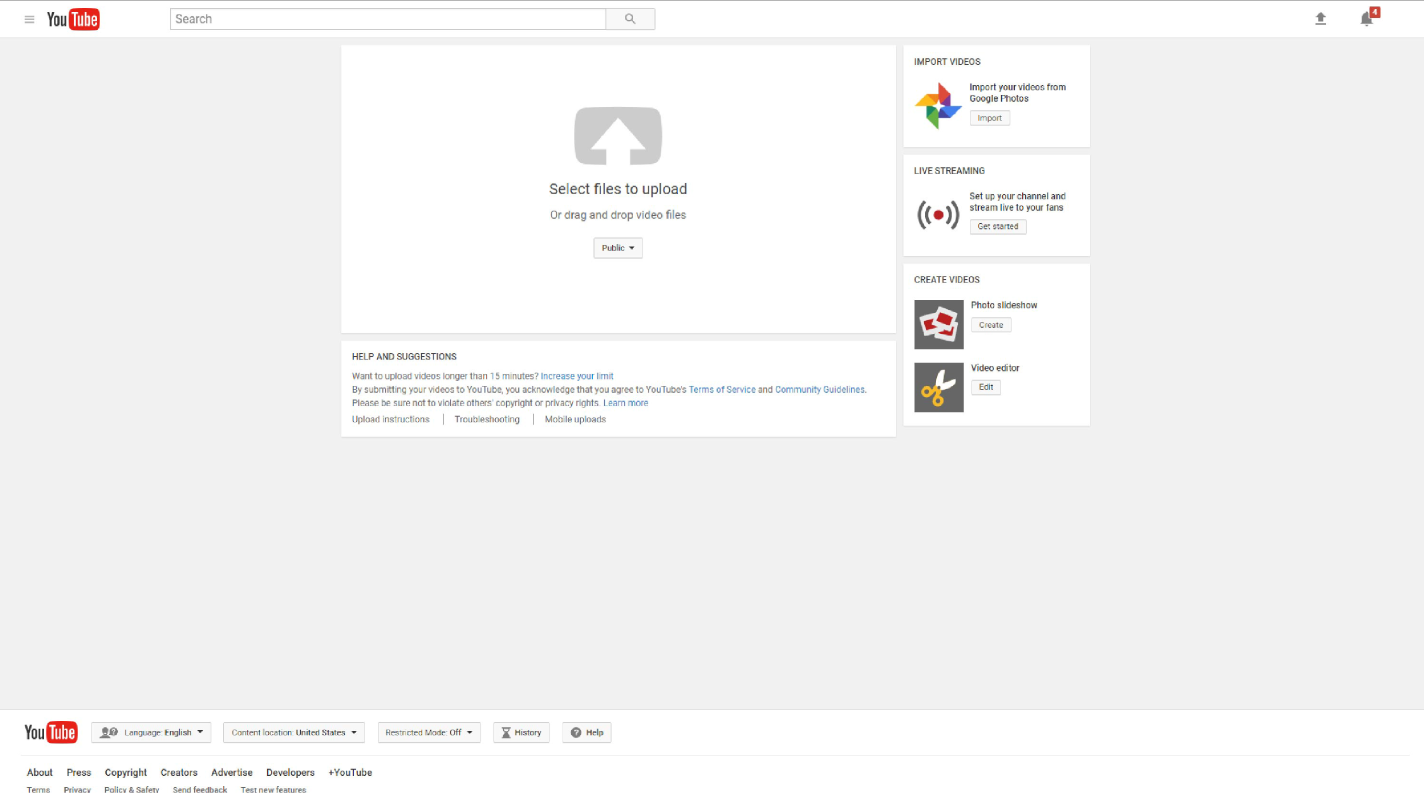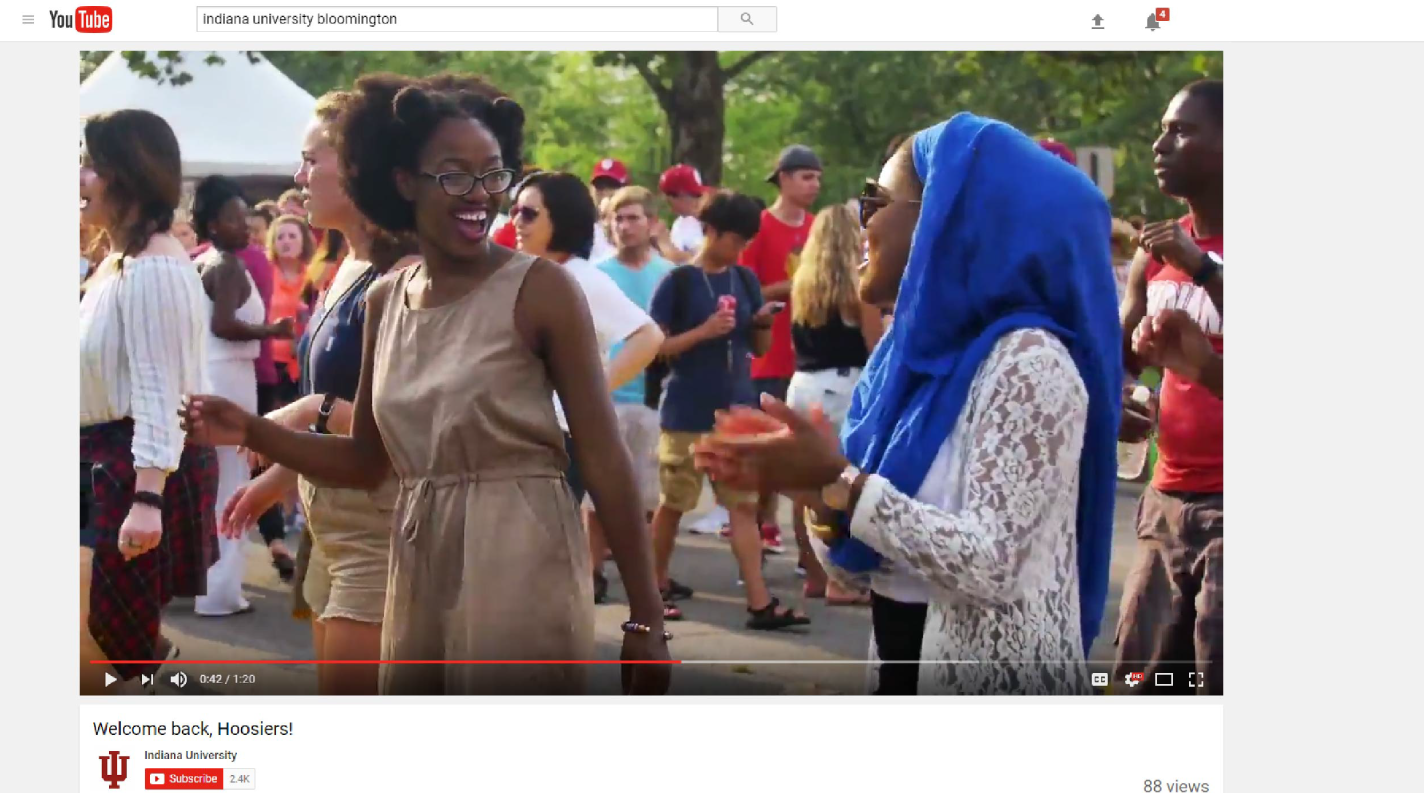Images and Videos of YouTube
About this Tool
YouTube is a free video sharing and social media website. It hosts many educational videos, and you can use the Rich Content Editor in Canvas to integrate them into your Assignments, Pages, and Discussions. YouTube also enables you and your students to publish your own videos and to select the desired level of privacy for your videos.
Indiana University—as well as several IU campuses, schools, and departments— maintains an official YouTube channel.
Key Features for Teaching and Learning
- Add videos to Canvas. You can add YouTube videos to your Canvas course by inserting links, uploading media, and/or embedding.*
- Choose who sees your videos. Videos can be public, private, or unlisted.
- Access from any device. You can view YouTube videos on the browser of your choice or download the app for Android or iOS.
- Add subtitles and captions. Increase accessibility by subtitling and captioning your videos.*
* Note that it is best practice to add YouTube videos to Canvas courses through Kaltura, which allows you to add and edit captions for videos, even those you do not own.
Teaching Stories using this Tool
Show all stories using YouTube Show less
Resources
Keywords
Categories
Availability
- This tool is available for Faculty
- This tool is available for Staff
- This tool is available for Students
- This tool is available for Guests
- Available university-wide, across all campuses
Cost
No additional cost
Privacy, accessibility, and other information
- YouTube privacy controls
- How does YouTube maintain user privacy?
- Manage what you share on YouTube
- Use YouTube with a screen reader
- Accessibility for YouTube mobile app
-
Integrated into Canvas.
Available in the Rich Content Editor.