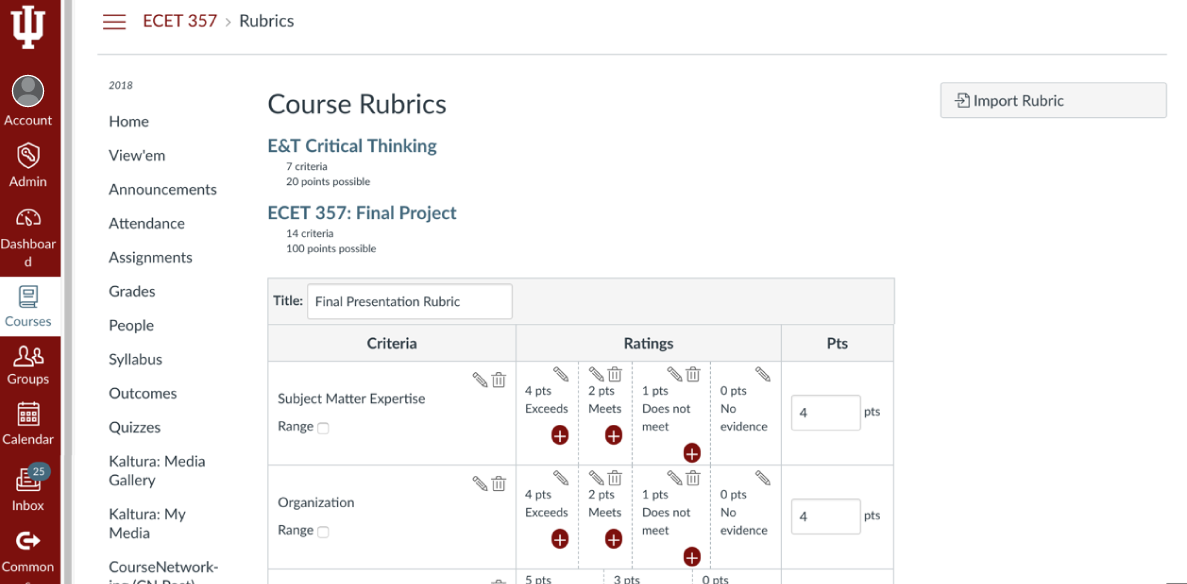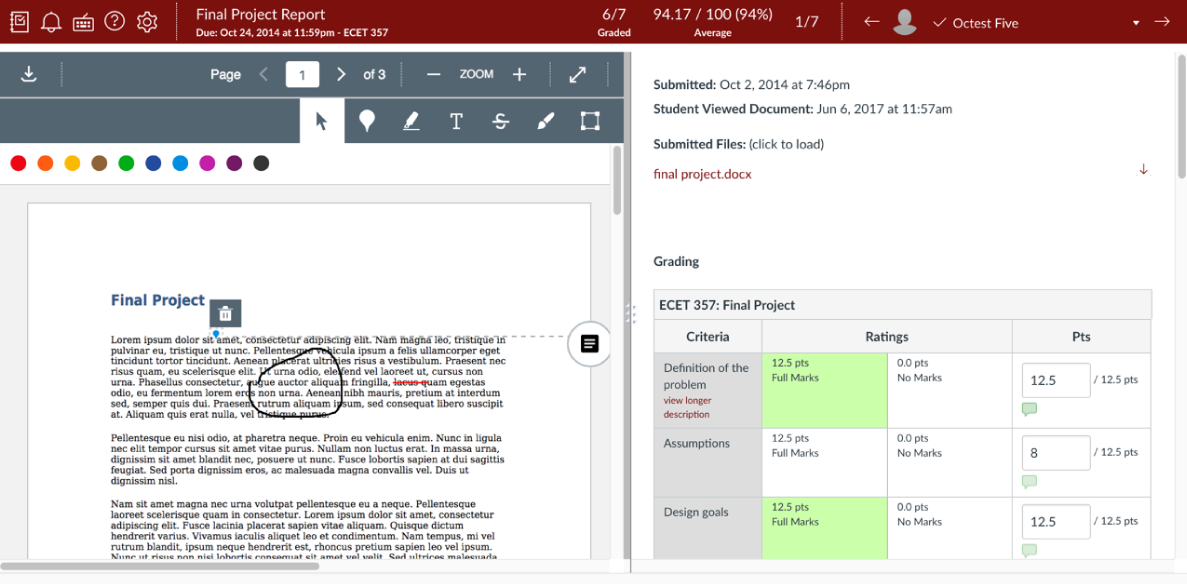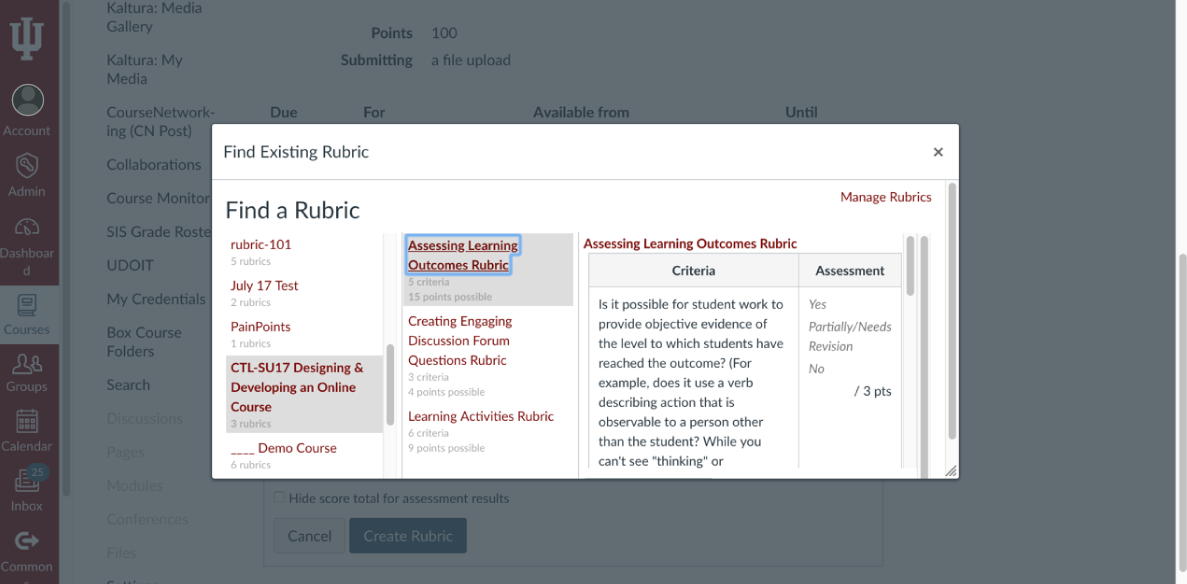Images and Videos of Canvas Rubrics
About this Tool
Rubrics are scoring guides to help you grade assignment submissions quickly and consistently. Canvas Rubrics consist of rows, representing the criteria to be assessed, and columns, which define the levels of performance (and associated score) for each criterion. You can incorporate learning outcomes into rubrics to assess your students' mastery of outcomes at the course, department, school, or campus level.
Key Features for Teaching and Learning
- Communicate expectations and assess outcomes. Rubrics allow you to communicate performance expectations to your students while also aligning your course assessments with pre-defined learning outcomes.
- Create rubrics two ways. You can create your rubric directly in the assignment or in the Rubrics tab under Nagivation.
- Access other rubrics. To save time, you can use rubrics that you—or others—have previously created.
- Use Rubrics to grade in SpeedGrader. If you want to use a particular rubric to calculate the grade, be sure to select “Use this rubric for assignment grading."
Teaching Stories using this Tool
Keywords
Categories
Availability
- This tool is available for Faculty
- This tool is available for Staff
- This tool is available for Students
- This tool is available for Guests
- Available university-wide, across all campuses
Cost
No additional cost
Privacy, accessibility, and other information
- Canvas (Instructure) accessibility
- Canvas (Instructure) privacy policy
- Create accessible Canvas sites
-
Integrated into Canvas.
Available in Navigation.